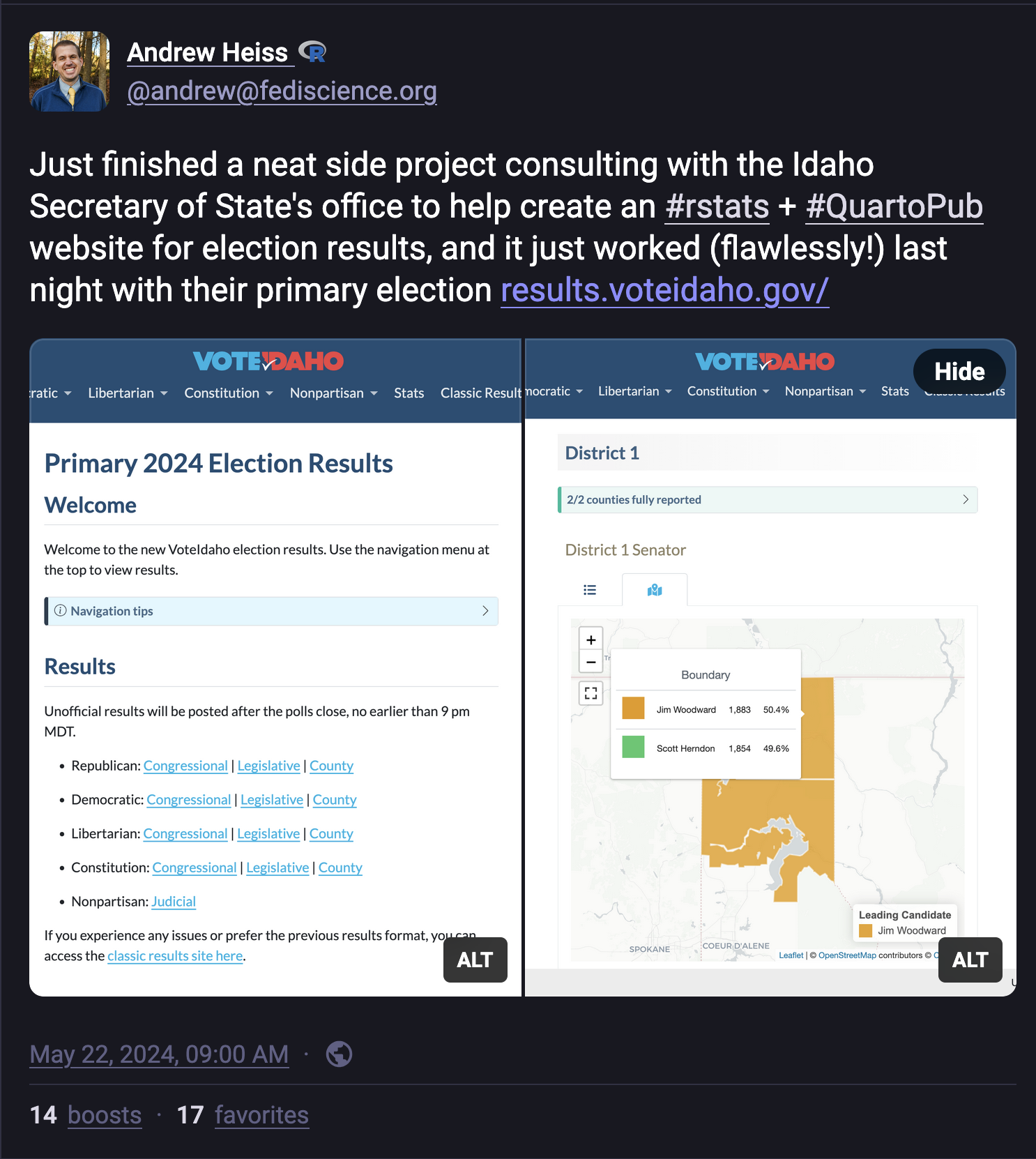05:00
Intro to Quarto
To Tell Your Story with Data
Welcome
Welcome
Introduction to Quarto
Getting Started
About me

About you
Please share in the chat…
- Your name
- Your professional affiliation
- What you produce with data (reports, dashboards, etc.)
- What programming language you use
About this workshop
These materials are pitched at someone who:
- knows some R or Python
- has R or Python installed
- creates documents that display output from code
- new to Markdown and Quarto
What you will walk away with:
- An introductory knowledge of Quarto and its benefits of telling stories with data
- Examples of documents with code
Workshop structure
My turn
- Lecture segments
- Feel free to just watch, take notes, browse docs, or tinker around with the code
Our turn
- Lecture segments + live coding
- (Optionally) Follow along with live coding
Your turn
- Practice exercises for you!
- Ask questions in the chat if you run into issues
Instructions
- Workshop website: bit.ly/gasp2025-quarto
- Workshop exercise repo: https://github.com/ivelasq/gasp2025-quarto-exercises
Introduction to Quarto
Welcome
Introduction to Quarto
Getting Started
What is Quarto®?
Quarto® is an
open-source
scientific and technical
publishing system
built on Pandoc.
With Quarto…
you can weave together narrative and code to produce elegantly formatted output as documents, web pages, blog posts, books and more.
- Create dynamic content with Python, R, Julia, and Observable
- Edit documents in your favorite editor
- Publish technical content in HTML, PDF, MS Word, and more
- Share technical content by publishing to Posit Connect, Confluence, or other publishing systems
“Literate programming”
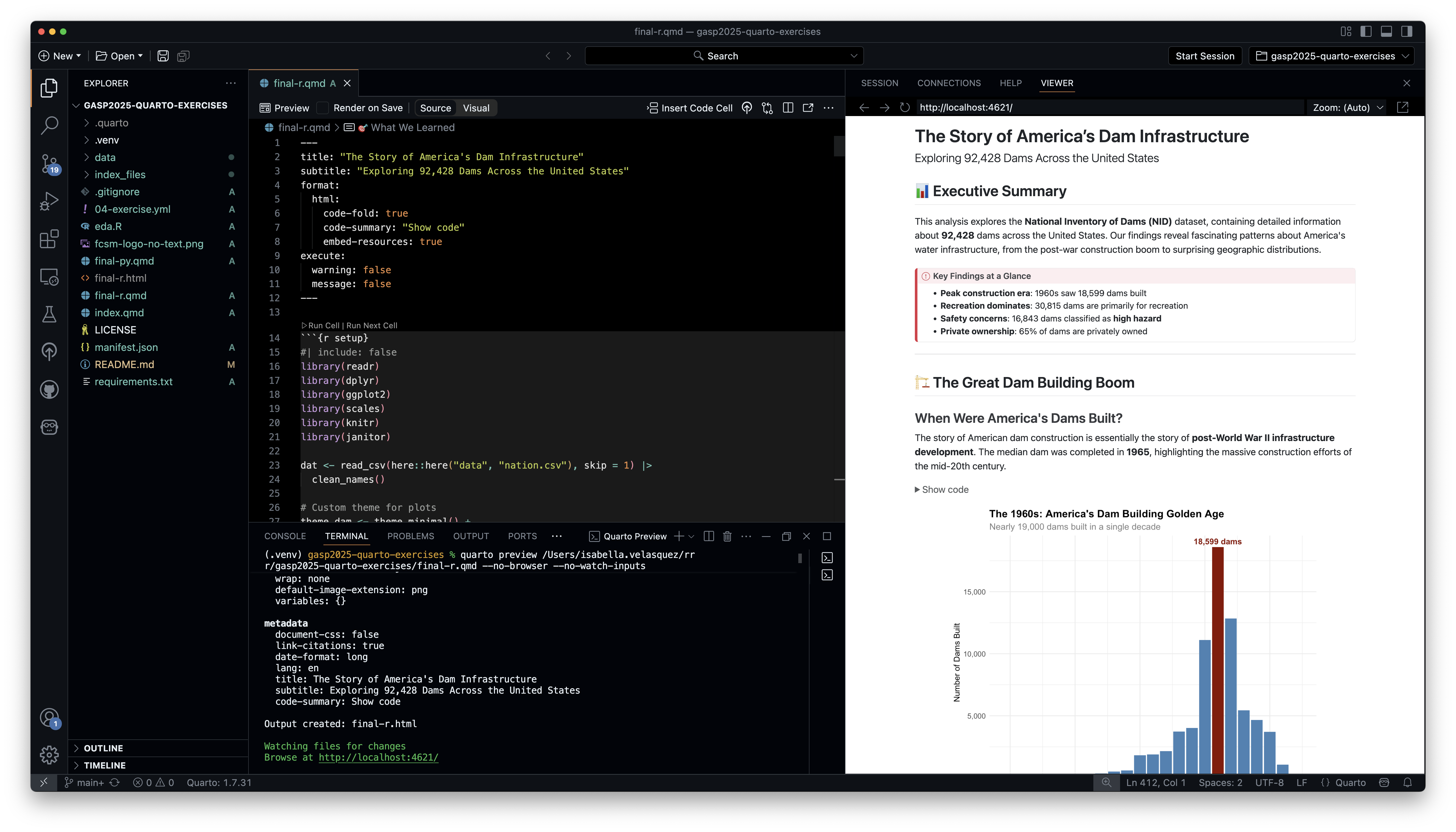
Why Quarto?
- Multilingual and independent of computational systems
- Quarto comes “batteries included” straight out of the box
- Consistent expression for core features
- Extension system
- Enable “single-source publishing” — create Word, PDFs, HTML, etc. from one source
- Use defaults that meet accessibility guidelines
Why Quarto for telling stories with data?
A good story is…
- Clear
- Credible
- Provides context
- Engaging
Quarto allows you to…
- Use many formats for telling your story
- Reproduce and automate results
- Add footnotes, cross-references
- Mix code and narrative together
Quarto formats
| Feature | Quarto |
|---|---|
| Basic Formats | html, pdf, docx, typst |
| Beamer | beamer |
| PowerPoint | pptx |
| HTML Slides | revealjs |
| Advanced Layout | Quarto Article Layout |
| Cross References | Quarto Crossrefs |
| Websites & Blogs | Quarto Websites, Quarto Blogs |
| Books | Quarto Books |
| Interactivity | Quarto Interactive Documents |
| Journal Articles | Journal Articles |
| Dashboards | Quarto Dashboards |
Quarto capabilities
Built for technical documents:
Cross references
Advanced layout
Figure/layout panels
Callouts
Diagrams
Extensions
Interactivity
YAML intelligence
Publishing
Conditional content
Notebook filtersDisplay data and results
Vote Idaho Election Page by Andrew Heiss (Department of Public Management and Policy, Georgia State University) and the Idaho Secretary of State
Display data and results
Health Trends in England by the Department of Health & Social Care
Walk through a story
Council Housing & Neighborhood Income Inequality in Vienna by Tamara Premrov and Matthias Schnetzer (European Centre for Social Welfare Policy and Research, Austria)
Publish papers
Navigating Hostility: The Effect of Nonprofit Transparency and Accountability on Donor Preferences in the Face of Shrinking Civic Space by Suparna Chaudhry (Lewis & Clark College, International Justice Lab at College of William & Mary) et al.
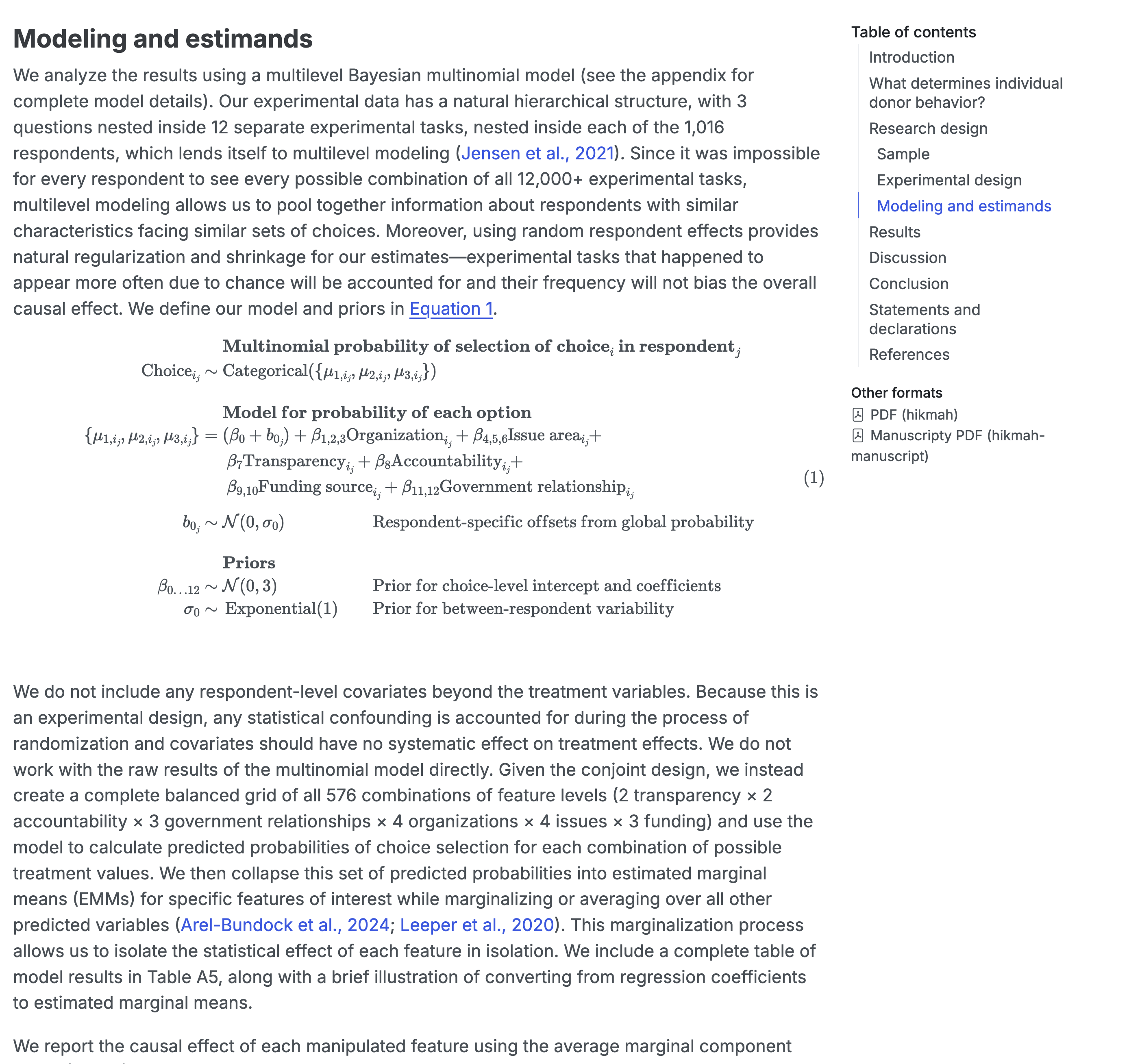
Automate and reproduce your output
Duplicating Quarto elements with code templates to reduce copy and paste errors by Althea A. Archer (United States Geological Survey)
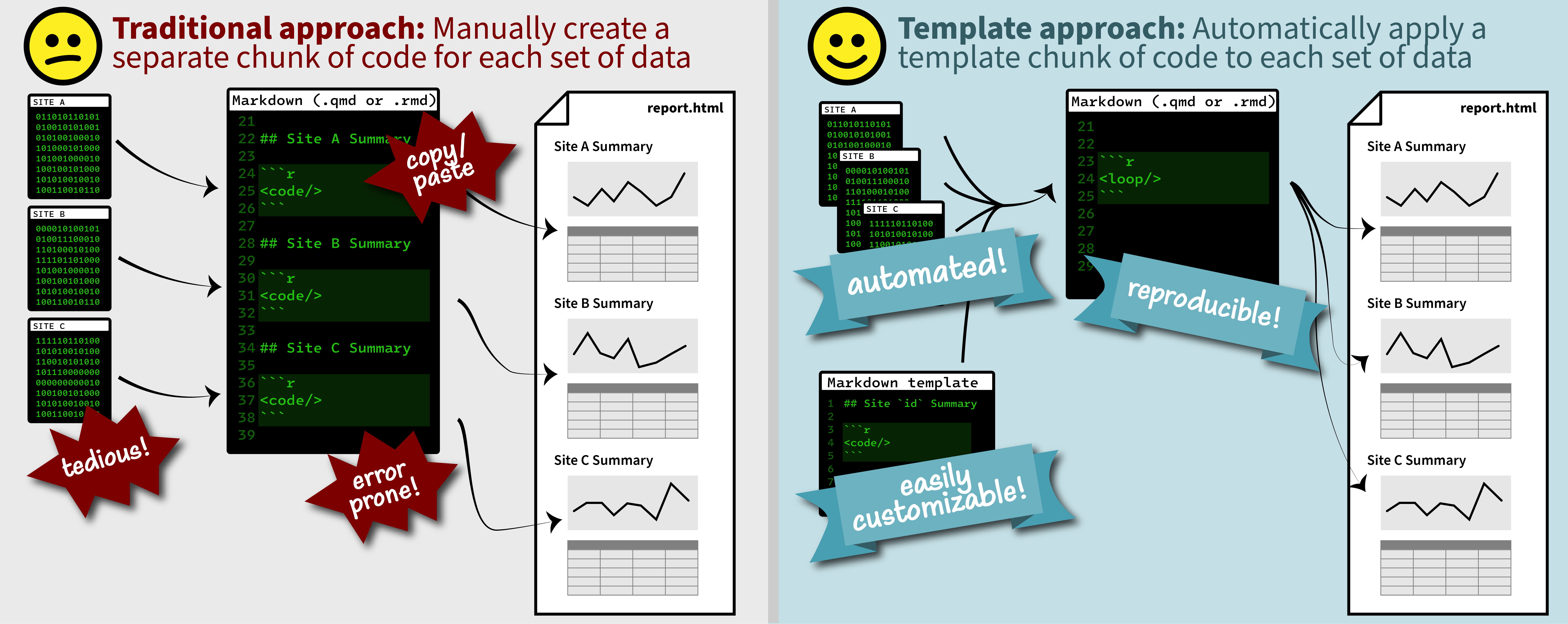
Get your team on the same page
We Converted Our Documentation to Quarto by Melissa Van Bussel (Statistics Canada)
- Website for R/Python User Group
- Training resources
- Presentations
️Wrap Up
Quarto + Communication = ❤
Getting Started
Welcome
Introduction to Quarto
Getting Started
Installation
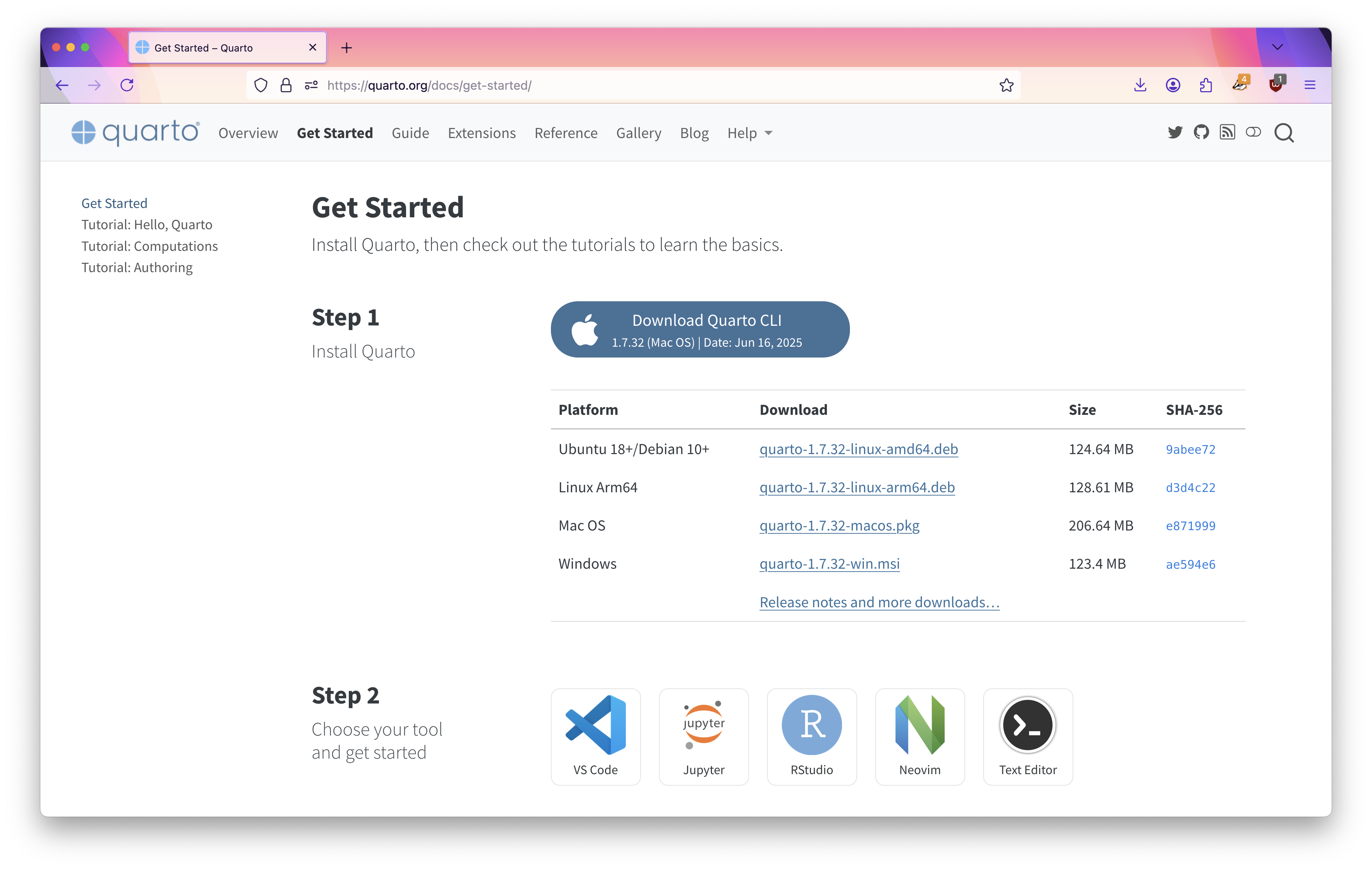
Tools for authoring


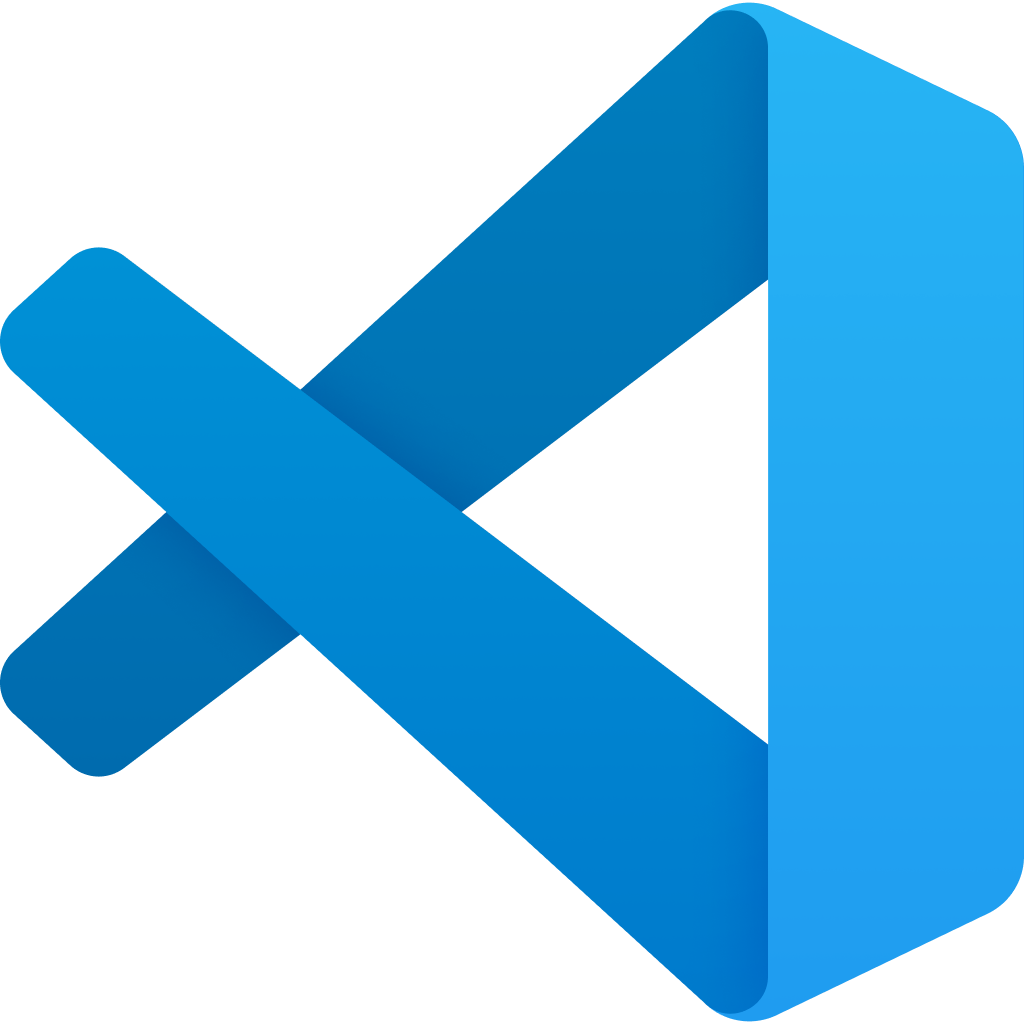


Our turn
Let’s walk through your options for today.
- Posit Cloud
- GitHub Codespace
- Local installation
- GitHub repository
- Package installation
Your turn
Go to the workshop website and click on 00 - Introduction in the sidebar.
Follow the setup instructions at the bottom.
Our turn: Quarto workflow
- Open a
.qmdfile. - Preview/render the document.
- Make a change and preview/render again.
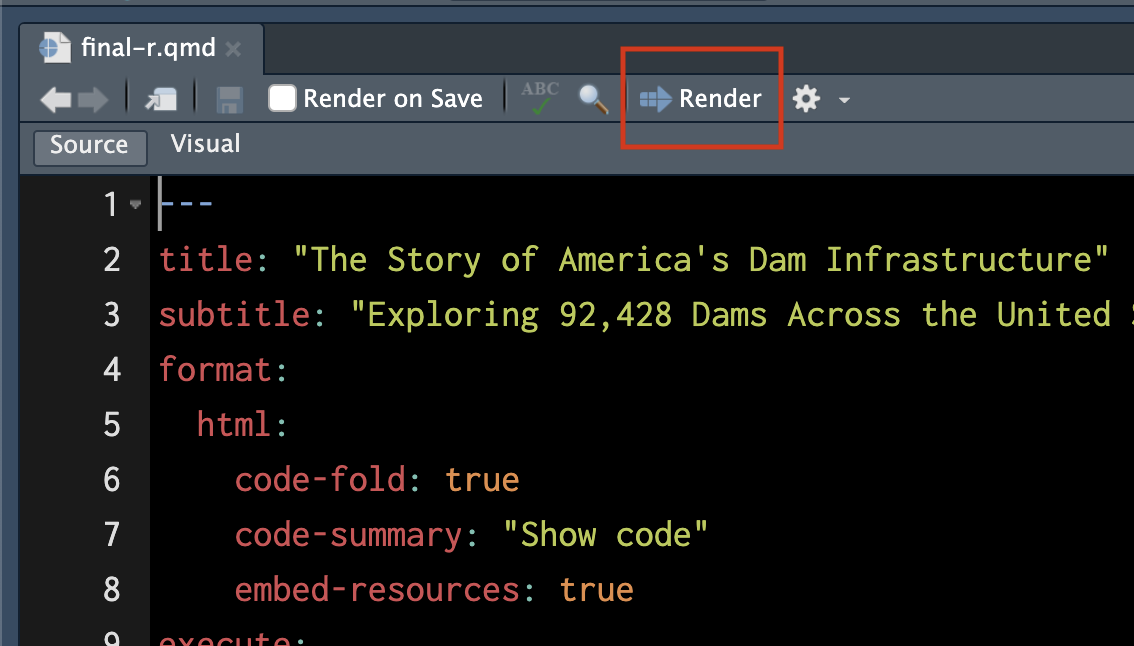
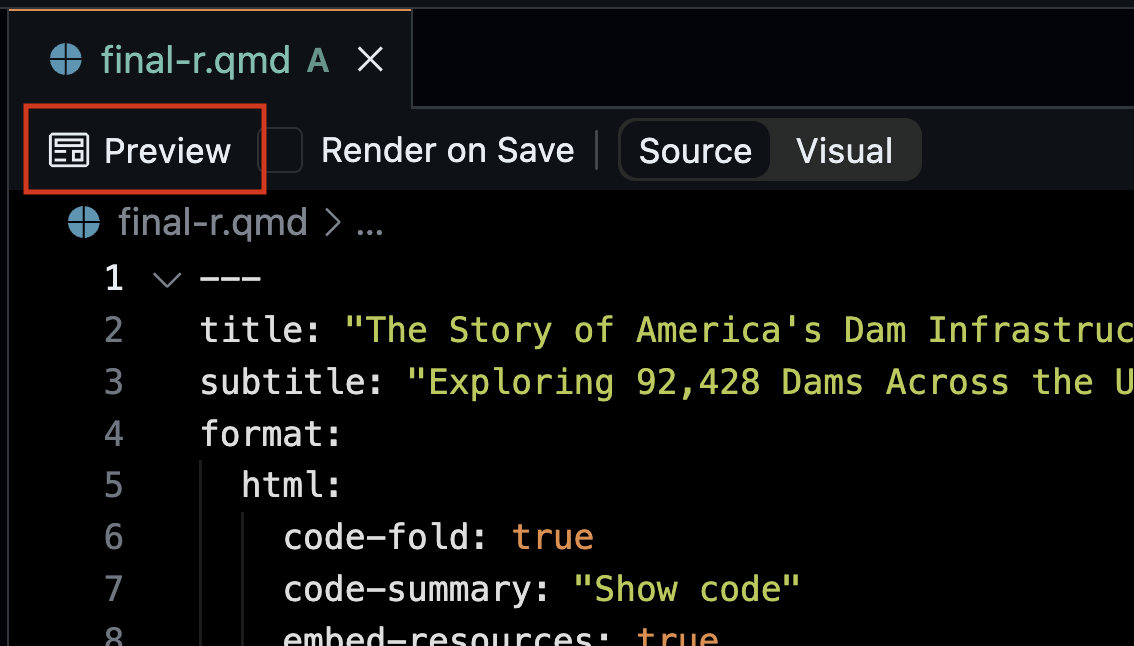
Your turn
- Open the
01-exercise-py.qmdor01-exercise-r.qmdfile. - Preview/render the document.
- Edit the title and preview/render again.
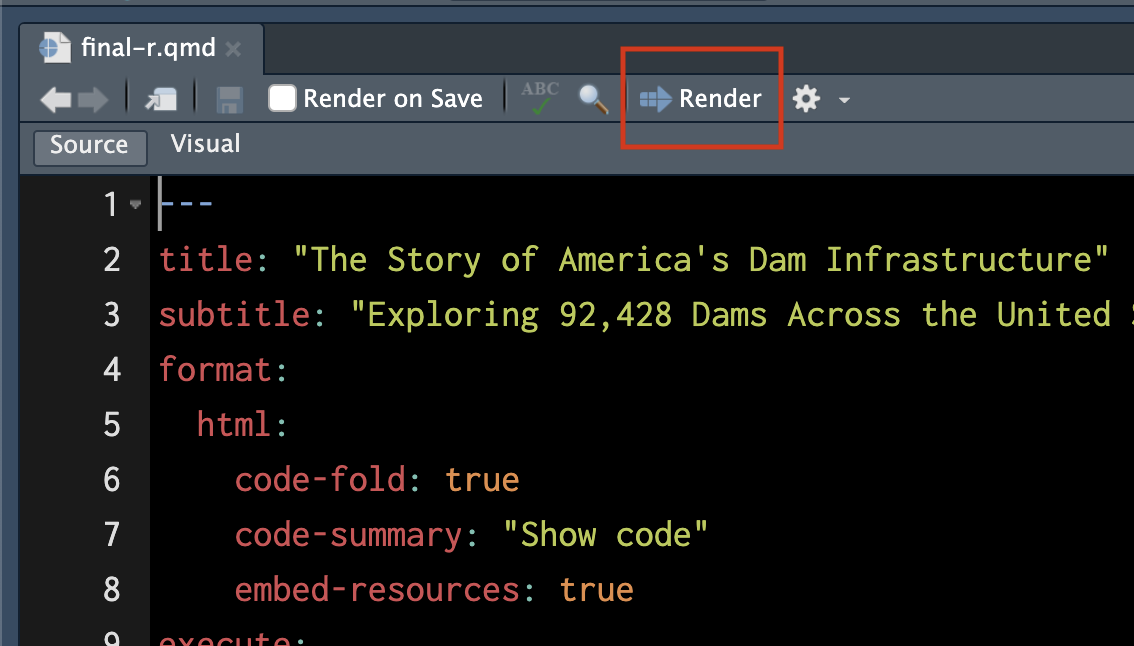
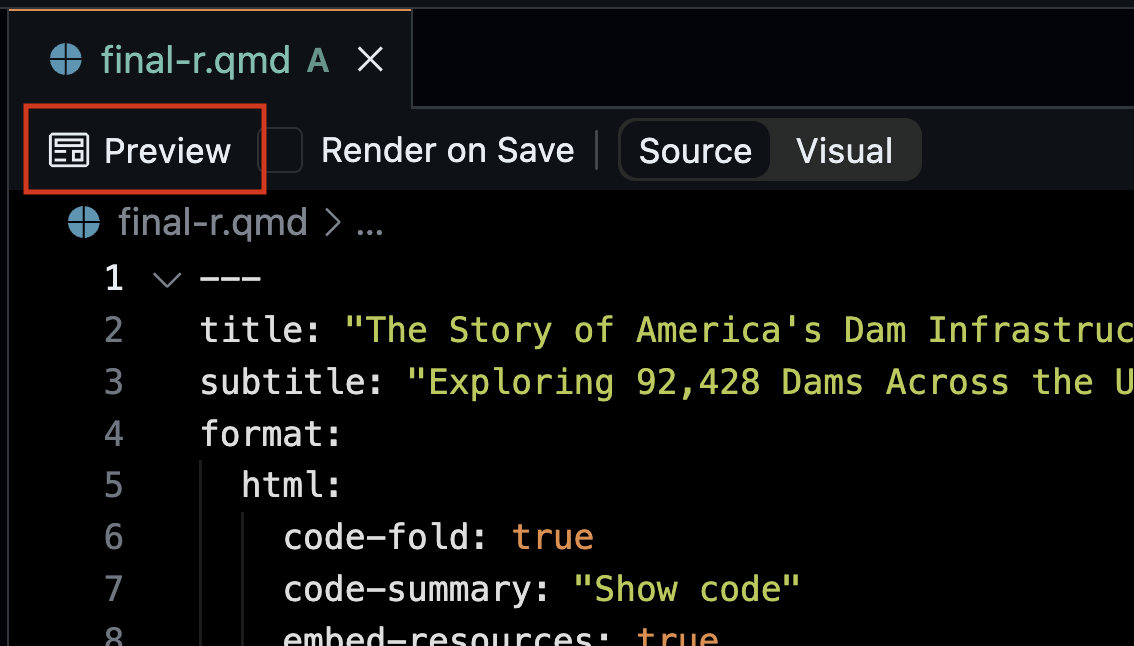
05:00